How to Troubleshoot Your Android Phones
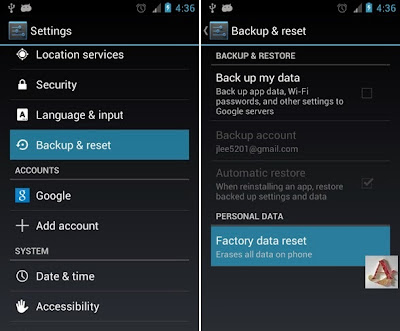
When Reset your ANDROID Phone and How ? Sometime restarting the Android device can solve a simple issue or problem in operating system. But in case the device get unresponsive or restarting not solve your problem. Simply remove the battery and take it out from the phone wait for 1-2 minutes and put it again, Now restart the device. If the problem still exist then go for a hard step, Reset your Android device to factory settings. To reset your device go to :- SETTINGS > BACKUP & RESET > FACTORY DATA RESET > RESET PHONE. OR (in some devices) SETTINGS > PRIVACY > FACTORY DATA RESET. Remember that Resetting your Android device will delete all data and apps from your device. So it always good to keep a backup of all data before resetting device. If your Android phone get unresponsive and Restarting or Resetting your device software doesn't help. The last option you can use it is a HARD RESET by pressing...
.jpg)
.jpg)

