How To Troubleshoot Your Blackberry Smartphone
How and when Reset your Blackberry Device !
.jpg)
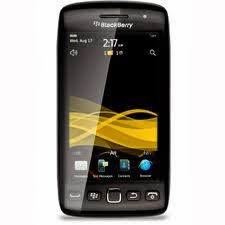.jpg) The Stylish Blackberry Z10 or Q10 start running slow and not responding fast, Restarting the Blackberry device may fix some problems by pressing POWER Button for few seconds.
The Stylish Blackberry Z10 or Q10 start running slow and not responding fast, Restarting the Blackberry device may fix some problems by pressing POWER Button for few seconds.But if the device stop responding and get unresponsive, Press the POWER Button for 15-20 sec to do a hard reboot. This reset your device basic setting and free memory of device, without deleting your data.
Alternatively, If the problem not solved in that case you can restore your Blackberry device to its factory settings. To Restore follow the given steps:-
Go to SETTINGS > SECURITY AND PRIVACY > SECURITY WIPE , Type BLACKBERRY for confirmation and all you'r done.
Depending on your data and applications it can take few mins up to half an hour or more to restore your device to factory settings.
How to Backup and Restore your BlackBerry Z10 and Q10 Devices
- To Create backup for Z10 or Q10 devices first you download and install BlackBerry Link Application to your PC.
- After installing BlackBerry Link Application connect your BlackBerry device to your PC via data cable. The application will identify your device automatically, there will be a Setting icon on top right of the application.
- In Settings go to General section, check Back up My Device after that Select Data To Include In Your Backup Files, on the left panel of application, select Backup Now.
- To Restore data in your BlackBerry device go to Settings > General > Restore Device Data. This option will Restore data to you BlackBerry Device.
How To Backup And Restore An BlackBerry OS7 Device
- The BlackBerry device powered with OS7 can backup data locally on PC or laptop as well as to the cloud. For backup on computer locally download and install BlackBerry Desktop Application. After Installation connect your BlackBerry OS7 device to the PC, Application will detect your device automatically. Select your BlackBerry device on the left panel of application, and click on Backup Now option on the main screen.
- Restoring data previously saved by you is easy connect your device to computer, open the BlackBerry desktop Application and click on devices on the top left corner of the program, Select Restore and next follow the instructions on the screen and your data on mobile will Restore Automatically.
.jpg)
- There is an alternate option for OS7 powered BlackBerry devices to backup and restore mobile data on BlackBerry Servers through the BlackBerry Protect app, The BlackBerry Protect app can be downloaded from BlackBerry World for free (wi-fi connection or internet connection required).
.jpg)
.jpg)
.jpg)
.jpg)

Comments
Post a Comment