How to Troubleshoot your Window Mobile Phone
How to Reset your Window Phone and When ?
.jpg)
- If you saw some issue or problem first time in your Window device Switch off and power on your device by pressing Power Button.
- This may fix your problem, but if the same problem you face it again and again reset your device to factory settings. To restore device go to:-
SETTINGS > ABOUT > RESET YOUR PHONE
This will reset device to it's factory settings but all the data will be lost. - If the Window stop responding do a Hard Reboot by Pressing Volume Down and Power Button simultaneously for 10-12 seconds.
.jpg)
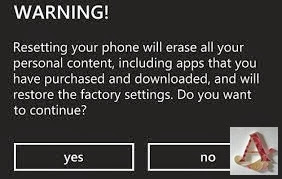.jpg)
For Nokia Lumia (Windows Phone 8)
- Before Resetting your windows phone 8 device make sure it is disconnected from charger, battery is charged and device is power off, if not switch it off.
- Now press and hold the Volume Down Button and connect your window phone to the charger, an exclamation (!) mark display on screen.
- After exclamation mark start display on screen Press the device buttons in the following sequence :-
VOLUME UP , VOLUME DOWN , POWER , VOLUME DOWN..jpg)
- After pressing the keys in above sequence all you have done. The Phone will Reset and Reboot automatically.
The process can take several minutes.
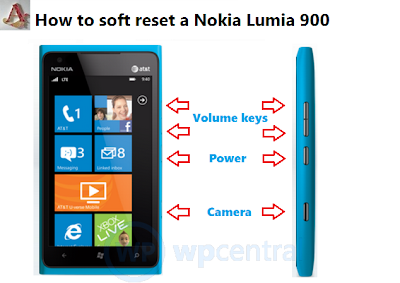.png)
- Before Resetting your windows phone 8 device make sure it is disconnected from charger, battery is charged and device is power off, if not switch it off.
- First Press and hold the Volume Down and Camera key. And then Press and Hold the Power Button.
.jpg)
- Within a few seconds the phone will start vibrate, Now release the Power Button, But continue holding the Volume Down and Camera key, until the device reboots.
Before resetting make sure you will have a backup of your data, and be patient because resetting rebooting it will take several minutes.
.jpg)
How to Back Up your Window Device :-
To Back up data of your window phone you must have a Microsoft account and working data connection or wi-fi, you can store your messages, images and contacts to skydrive (Microsoft cloud storage). To do this go to :-
SETTINGS > BACKUP
after that manually choose what data you want to backup or not.
.jpg)
* To restore your window phone or setting up a new window device you must select RESTORE YOUR PHONE during the setup process.
.jpg)
.jpg)


Comments
Post a Comment